 Add-Ins Excel Extools adalah program/Add Ins yang dapat membantu kita sehingga bisa bekerja lebih produktif di Excel. Program ini disediakan gratis di website http://www.excel-extool atau download file untuk Excel 97-2003 -extools20 atau Excel 2007 – extools_rx. Untuk user guide klik berikut Petunjuk Extools English
Add-Ins Excel Extools adalah program/Add Ins yang dapat membantu kita sehingga bisa bekerja lebih produktif di Excel. Program ini disediakan gratis di website http://www.excel-extool atau download file untuk Excel 97-2003 -extools20 atau Excel 2007 – extools_rx. Untuk user guide klik berikut Petunjuk Extools EnglishExtools menyediakan 71 fasilitas yang diharapkan dapat mempermudah pekerjaan kita di Ms Excel.. Pilihan Extools terdiri dari dua yaitu Extool Versi 2.0.5 untuk Excel 97 – 2003, dan Extools RX untuk yang menggunakan Excel 2007.
Berikut petikan dari website excel-extools “Extools and Extools RX are 100% free Excel spreadsheet add-in software for both personal and commercial use. Download and make your spreadsheet editing tasks much easier. Extools series free Excel spreadsheet download do not contain any form of malware (trojans, viruses, spyware etc). They do not do anything to compromise your privacy or the security of your PC. All downloads from this site are free from spyware, malware and adware. All the free Excel spreadsheet add-in download software are provided as is without any warranty, read the full terms and conditions before you download any free Excel spreadsheet add-in from this site.“
Cara menginstall
1.Extools (Excel 97~2003).
Setelah men downloaded Extools free Microsoft Excel add-in spreadsheet software, maka ikuti langkah berikut untuk menginstall. Pertama unzip files ke PC anda. (jika perlu software unzip, ambil 7zip from www.7zip.com). Jika anda menggunakan Windows XP atau Vista, maka anda tidak perlu 7zip. Gunakan Windows Explorer/My Computer untuk membukan file Zip yang telah di-download dan copykan isinya ke folder/directory baru. Langkah Kedua di bawah ini adalah ilustrasi dengan menggunakan Microsoft Excel 2003, yang mirip dengan Microsoft Excel 97, 2000, 2002 and 2003.
2.Buat folder dengan nama sesuka anda. Extract file-file Extools ke folder tersebut. Lihat tampilan di bawah ini;

3.Jalankan Excel, klik Menu ‘Tools Add-Ins.’:
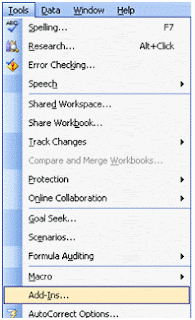
4.Dari dialog box Add-Ins dialog box, klik ‘Browse‘ dan pilih add-in ‘EXTools.xla‘ (yang berada di folder yang baru anda buat
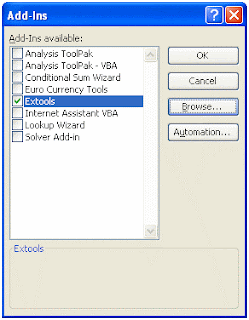
5.Untuk meng-uninstall “Extools free Microsoft Excel add-in“, gunakan Add-Ins dialog box dan uncheck Extools dari daftar add-ins, kemudian anda bisa menghapus folder tempat file-file ExTools.
6.Extools RX – Excel 2007
Setelah mendownload Extools RX, maka lakukan hal yang sama dengan Extools 97-2003. Jika Extools RX tidak berfungsi maka cek “Excel’s security setting“, dengan cara klik Microsoft Office Button (tombol kiri atas yang bulat) ? Excel Options ? Trust Center ? Trust Center Settings ? Add-Ins ,kemudian pastikan bahwa seluruh opsi security Add-Ins TIDAK dipilih.
7.Buat folder terserah anda, dan. Extract files-file Extools RX ke folder baru tersebut. . Lihat contoh di bawah ini:

8.Jalankan Excel 2007, kemudian Microsoft Office button, dilanjutkan dengan tombol Excel Options (dibawah kanan), shg tampil sbb: ., pilih Excel
Add-Ins, kemudian klik Tombol Go.
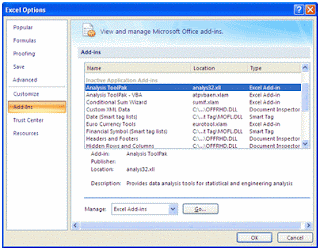
9.Dalam Add-Ins dialog box, klik tombol Browse dan cari add-in extools_rx.xlam dan klik Ok.
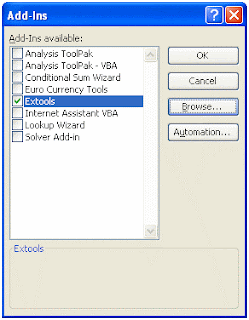






Pak/ Ibu, saya menggunakan excel 2003, jika saya ingin menambahkan menu extools, ini akan berpengaruh ke file excel yang sudah ada tidak ya???
ReplyDeletemohon pencerahannya...
terima kasih.